Better related Blog Posts
The Better Related Blog Post app helps you to display related blog posts in your Shopify blog.
How to add the widget into your blog posts?
At installation, we automatically install the widget for you with the basic settings.
All you need to do after is to follow these few steps.
1. Leave this page open and on a new page open your Online Store Theme settings and click on edit code
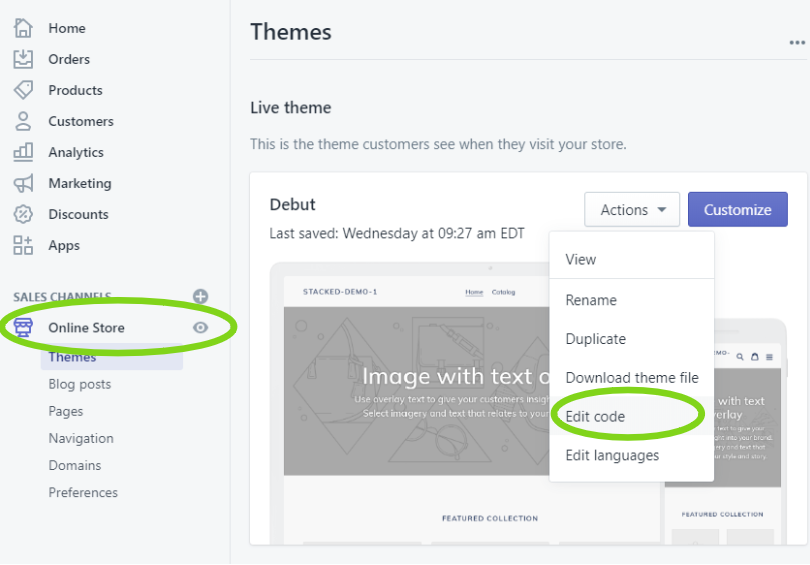
2. Go to the Sections directory and click on the article-template.liquid file or the article template file that your theme is using, if you are not sure which one is that just contact us and save some time 🙂
3. In this file insert the {% include ‘brbp’ %} code at the bottom usually after {{ article.content }} but before {% schema %}, like you can see on the screenshot below.
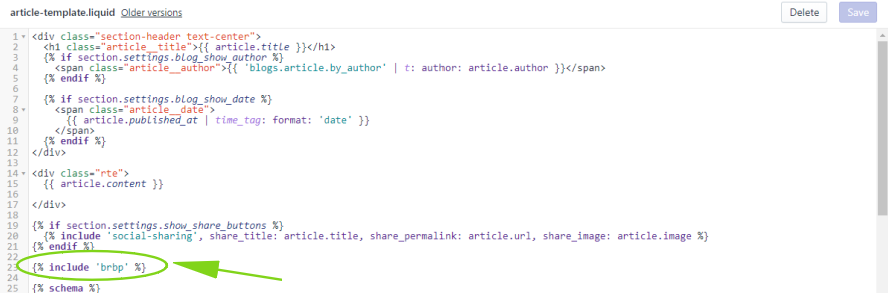
4. Save file and you are done
And with this it is all set up. Everytime you make some change in the plugin, it will update after you hit the save button.
How to uninstall the widget?
- First of all you have to remove the
{% include 'brbp' %}from yourarticle-template.liquidfile or from the file where you placed it. If you chose the automatic installation please contact us through the help button in the bottom right corner.
